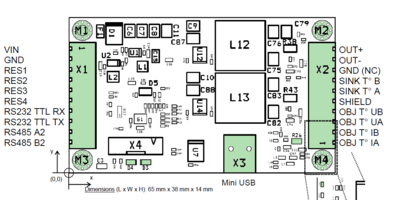meta data for this page
- en
Temperature Controller
The temperature controller used for regulating and stabilizing the temperature of the laser diode is a Meerstetter TEC-1091-NTC56k-Pinheader - IQWiki entry
Current Setup - Rack Mount
- Switch: controls connection between lab power supply and meerstetter
- Power LED: on = power on, off = power off
- Status LED: on = Temperature at setpoint, blinking = ramping to setpoint, off = power off or error
- USB: connection to PC, see Meerstetter wiki entry for more information
- SUB D-9: male connector, connects to laser mount
- Tuchel socket: connection to 5-24V @ 4A max
| Socket | Pin Name | Connected To | Explanation |
|---|---|---|---|
| X1 | VIN | XLR Plus | connections for the power supply |
| GND | XLR GND | ||
| RES2 | LED Anode | status LED | |
| X2 | OUT + | SUB D Pin 4 | TEC (+) |
| OUT - | SUB D Pin 5 | TEC (-) | |
| OBJ T° UA | SUB D Pin 3 | NTC (-) | |
| OBJ T° UB | SUB D Pin 2 | NTC (+) | |
| Shield | SUB D Pin 9 | GND for shield of cable |
The output of the Meerstetter is filtered as shown here.
For the configuration file of the Meerstetter refer to \\AFS\iqo.uni-hannover.de\projects\magnesium\Projekte\PTB Ultrastable laser\Laser at IQO\meerstetter rack einschub
In loop stability
The Meerstetter stabilises the 1560 nm rio planex laser diode running at 123.5mA to the target temperature with a standard deviation of ca. 0.23 mK.
Old setup - in a Box
Overview
- The subD9 connector is used to connect the Meerstetter to the Thorlabs mount for the laser diode and is configured specially for that purpose.
- The XLR socket is used to connect the Meerstetter to a power supply.
- The Mini-USB socket is used to connect the Meerstetter to a PC for configuration and data logging.
There is also a status LED connected to the Meerstetter. If the LED is constantly on, the wanted temperature is reached. A blinking LED means that the system is currently ramping towards the wanted temperature and if the led is off, there is an error or the Meerstetter is currently turned off.
Power Supply
The voltage range with which the Meerstetter can be powered is 5-24V DC, currently it is driven with 18V DC. The power supply should be capable of delivering 4A. Always use a seperate power supply for powering the Meerstetter.
Connections within the Case
Current Connections
Currently the connections are as shown in the table below:
| Socket | Pin Name | Connected To | Explanation |
|---|---|---|---|
| X1 | VIN | XLR Plus | connections for the power supply |
| GND | XLR GND | ||
| RES4 | LED Anode | status LED | |
| X2 | OUT + | SUB D Pin 4 | TEC (+) |
| OUT - | SUB D Pin 5 | TEC (-) | |
| OBJ T° UA | SUB D Pin 3 | NTC (-) | |
| OBJ T° UB | SUB D Pin 2 | NTC (+) | |
| Shielding | SUB D Pin 9 | GND for shield of cable |
Different connectors were used for X1 and X2:
PSK for X1
JAE for X2
Previous Connections
These were the previous connections. Differing connections were marked yellow.
| Socket | Pin Name | Connected to | |
|---|---|---|---|
| X1 | VIN | XLR Plus | connections for the power supply |
| GND | XLR GND | ||
| RES4 | LED Anode | status LED | |
| X2 | OUT + | SUB D Pin 4 | TEC (+) |
| OUT - | SUB D Pin 5 | TEC (-) | |
| <hi #fff200>OBJ T° IB</hi> | SUB D Pin 3 | NTC (-) | |
| <hi #fff200>OBJ T° IA</hi> | SUB D Pin 2 | NTC (+) | |
| <hi #fff200>OBJ T° UB</hi> | SUB D Pin 9 | GND for shield of cable |