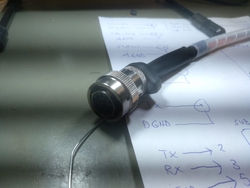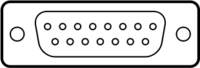meta data for this page
- en
This is an old revision of the document!
Seismometer Cable and Box
To connect the 14-pin output of the Titan Accelerometer you would either have to buy the proprietary cable with it's connectors and analyzer from Nanometrics or use the box and cable described here.
Schematics Used
Titan User Guide [Page 51 is important]
Cable
For the connecting cable between the 14-pin connector and the box we used a CAT network-cable (<fc #ffa500>orange</fc>) connected via SubD-15 and a standardized SubD-9 cable (<fc #c0c0c0>grey</fc>) with it's connector. The wires are split up into two different cables to ensure that the X-, Y- and Z-axis signals are completely shielded, hence the CAT network-cable. The analog ground signal is also fed through the shielded network cable. All the other wires go through the SubD-9 cable.
14-Pin Side
SubD-15 Side
| Pin No. | 1 | 2 | 3 | 4 | 5 | 6 | 7 | 8 | 9 | 10 | 11 | 12 | 13 | 14 | 15 |
|---|---|---|---|---|---|---|---|---|---|---|---|---|---|---|---|
| Name | +X | free | free | +Y | free | free | +Z | AGND | -X | free | free | -Y | free | free | -Z |
| Function | positive X axis output | none | none | positive Y axis output | none | none | positive Z axis output | analog ground | negative X axis output | none | none | negative Y axis output | none | none | negative Z axis output |
| Color | <fc #6495ed>blue</fc> | none | none | <fc #ffa500>orange</fc> | none | none | <fc #008000>green</fc> | <fc #800000>brown</fc> | white with <fc #6495ed>blue strip</fc> | none | none | white with <fc #ffa500>orange stripe</fc> | none | none | white with <fc #008000>green stripe</fc> |